It is easy to make a site where you will send "shared items". Google Reader leads you through it the first time you try to share a blog post. YOu will ntice that when you open a blog to read in Google reader it has a bar at the bottom of the post that looks like this:
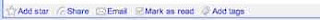
You will click on the symbol to the left of the word "share", and it will turn to orange and say "unshare." Here is what your screen should look like:
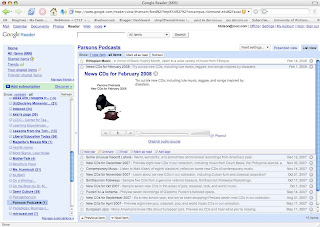
It is hard to see here, but when you do this on your own computer, you should see the little symbol turn orange!
Google Reader automatically starts what is essentially a webpage for you where it will display any post that you choose to share by clicking the share button when you read it in Reader.
What you need to do is send me the URL of that webpage. Here is how you find that URL:
In Google Reader, in the upper left corner is a menu with a blue background. It looks something like this:

This image shows what it looks like when you click "your shared items." When you do that the middle part of the reader will show:
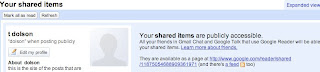
DO you see the long URL that comes after "They are available as a page at..."? SEND me that url in an email. I will then be able to see whatever posts you have chosen to share. I can even monitor that site so that I get it as soon as you click share, and it will keep all your nominations in one place so that I can give you credit for nominating them. Whew--that will make it better all around. SO send me that url ASAP : )

2 comments:
When you say "send" you the URL... do you mean email it to you?
Yes--send it in an email to my regular richmond.edu address.
Post a Comment